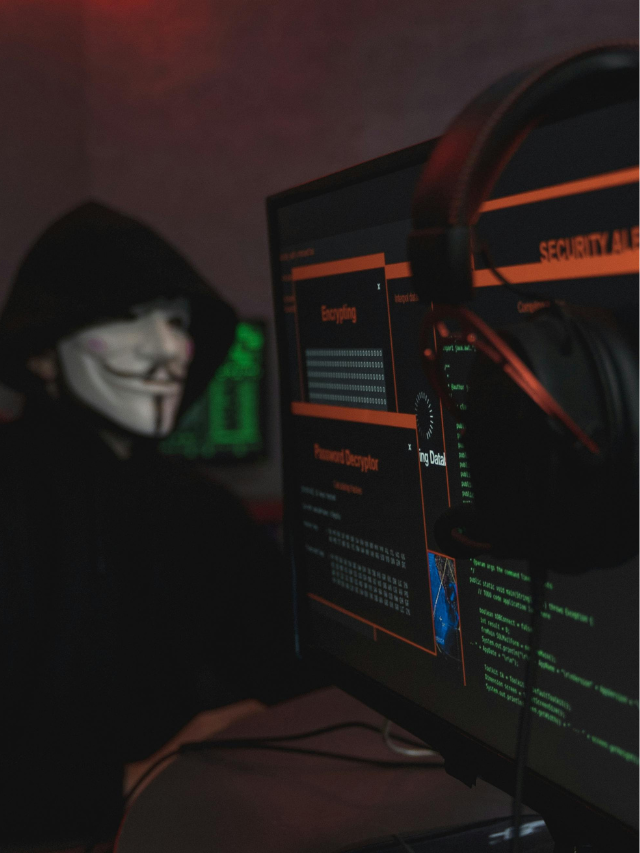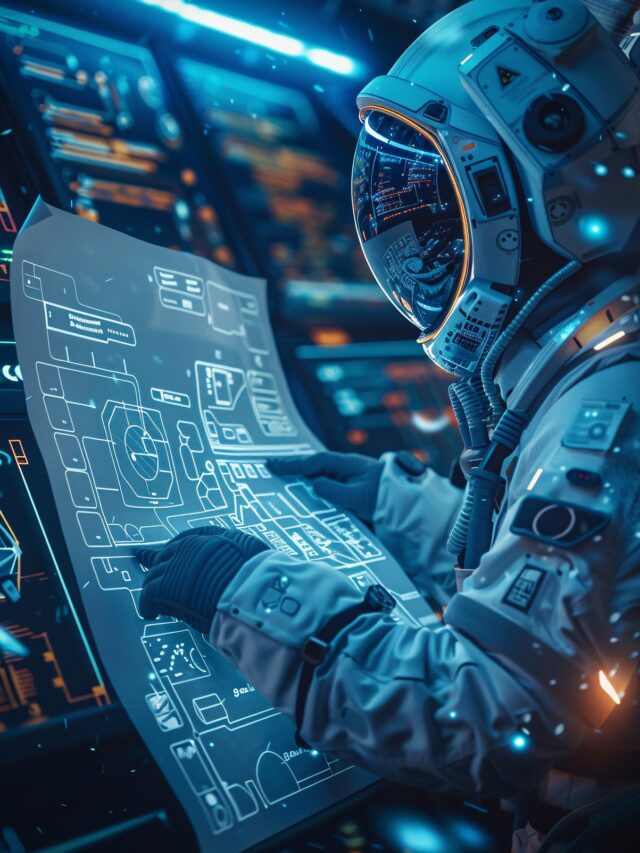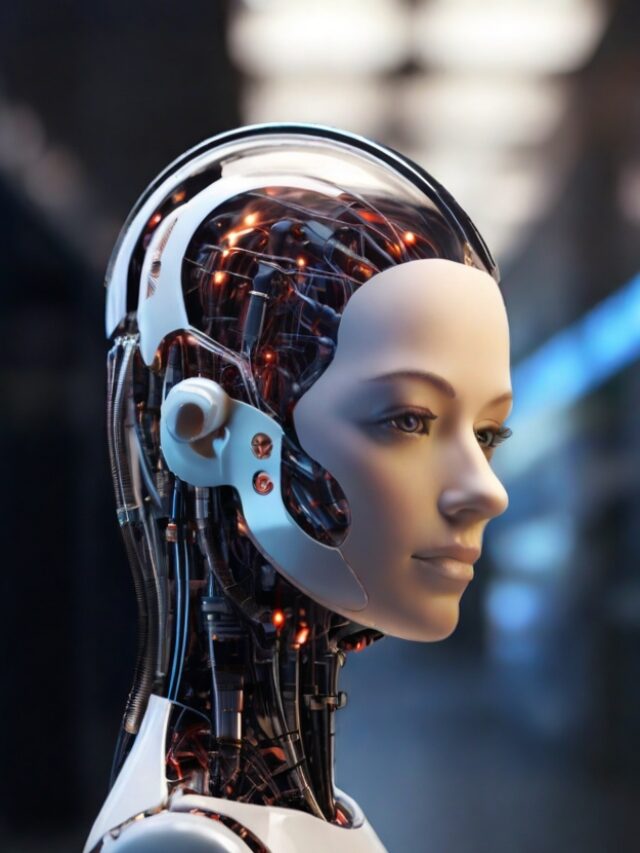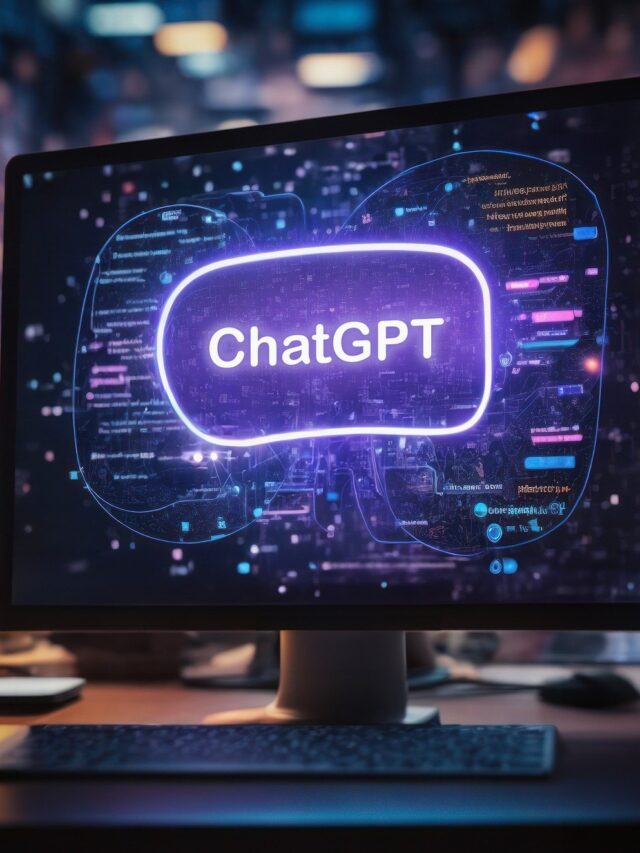Direct Inward Dialing (DID) is a way to reach a specific team member or department in an organization by dialing them directly, rather than going through a main phone menu or operator.
It’s a feature commonly used within Private Branch Exchange (PBX) systems, and many Voice over Internet Protocol (VoIP) providers support DID functionality in their solutions.
With DID, callers enjoy a more personalized, streamlined experience, and companies can support a more efficient, effective workforce.
Why direct inward dialing is so useful
A Direct Inward Dialing (DID) number is a virtual phone number that lets businesses give each employee or department a direct line, without needing a separate phone line for each person.
Normally, a company would have just a few main phone lines, called “trunk lines,” but with DID, they can connect multiple unique numbers to those same lines. This means a customer calling a specific DID number can reach a person or department directly, instead of going through a central receptionist or switchboard.
Companies can use DID numbers to:
- Improve customer service, quickly connecting callers with their intended contact and limiting missed calls.
- Deploy local or toll-free numbers across different markets, projecting a professional presence wherever their customers are.
- Scale the number of phone extensions quickly, without adding physical infrastructure.
- Support a more personalized call experience, without the hassle of wading through lengthy phone menus.
- Maintain employee privacy, as calls can be forwarded to a personal cell phone when out of the office or working remotely.
- Bolster a business continuity strategy, allowing calls to be redirected to backup locations or remote employees during outages or emergencies.
VoIP services make direct inward dialing easy to configure
Today, many companies make phone calls using Voice over Internet Protocol (VoIP) instead of a landline. Essentially, they have a cloud phone system that uses the internet rather than a hardware PBX that uses the Public Switched Telephone Network (PSTN). Using DID numbers with VoIP is much easier than using a traditional system.
Instead of installing a lot of hardware, companies can simply log into their VoIP phone software and add or change DID numbers online. This lets businesses set up direct lines for employees or departments fast, without big setup costs or waiting for vendors.
VoIP also gives businesses lots of ways to customize call routing. For example, companies can decide where calls go based on the time of day, who’s available, or where employees are working.
This is especially helpful for remote or hybrid teams, as calls can be forwarded to different devices like cell phones or laptops with ease. With VoIP, companies have total control over their DID settings, and it’s all managed online, so changes are instant.
VoIP services, especially call center software, include tools that track and analyze call data, like how many calls come in, how quickly they’re answered, and more. This info can help companies improve call flow and make better decisions about staffing and customer service. Overall, VoIP makes it easy to manage DID numbers and helps businesses stay flexible as they grow.
How direct inward dialing works
When a caller enters a DID number on the traditional PSTN, the call routes through an organization’s main phone provider to the dedicated PBX system trunk line associated with that DID.
If the line is available, the call then routes directly to the recipient.
Otherwise, depending on the phone system configuration, the caller might experience a busy signal or be routed to another destination, such as a holding queue or voice mailbox.
VoIP providers manage the same direct routing much more efficiently through a process called Session Initiation Protocol (SIP) Trunking.
Rather than renting a set number of trunk lines, which can then be updated only by the phone company, a VoIP provider can save businesses a great deal of time and money by establishing trunk lines as needed.
Organizations can configure their system however they wish and reconfigure it at any time through their VoIP software interface. This is a huge benefit over traditional PSTN systems.
Can you fax with a DID number?
Yes. The process works in the same way as a traditional fax line.
A DID number can be connected directly to a fax machine or to a fax server that runs to several machines. This way, each team member may be assigned their own DID phone number and separate DID fax number, which connects to a dedicated machine near their workspace.
SEE: Learn why you shouldn’t use your own fax server and what to use instead.
With the rise of remote work, modern businesses often connect a DID number to a cloud fax solution capable of converting documents into a JPG, PDF, or similar file that can be routed to an employee’s laptop or cell phone.
DID numbers vs DOD numbers
Somewhat related to Direct Inward Dialing, Direct Outward Dialing (DOD) enables team members to call anyone outside of their PBX system directly using the standard phone number format without having to go through an operator or switchboard.
For convenience, a system can even be configured to dial outside numbers in a localized area without needing to use the area code.
Anytime an employee calls an outside party from a DOD number, that specific individual or departmental extension will display on the recipient’s caller ID rather than a generalized main company phone number.
This is simply one more way that companies can strengthen their brand by providing a more personalized, streamlined experience for customers, vendors, and other associates.