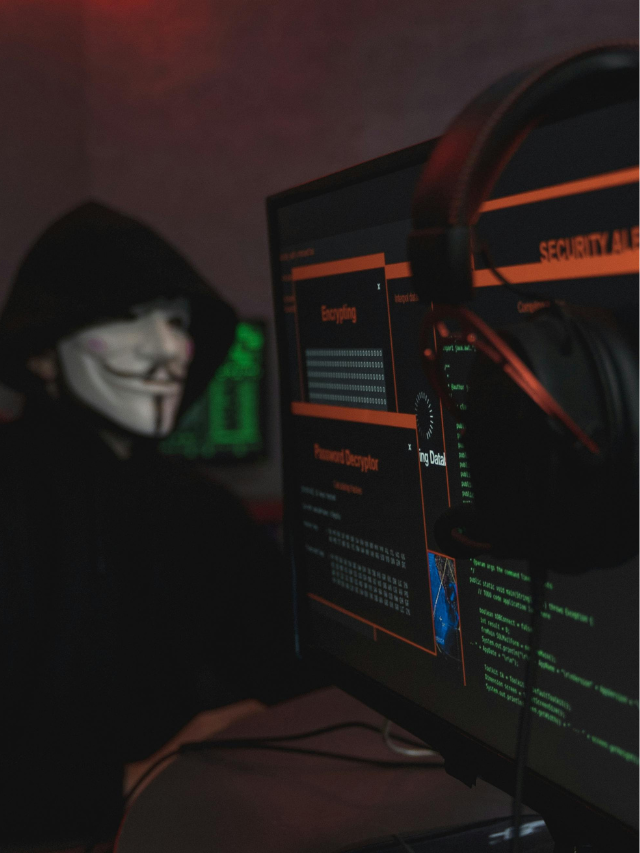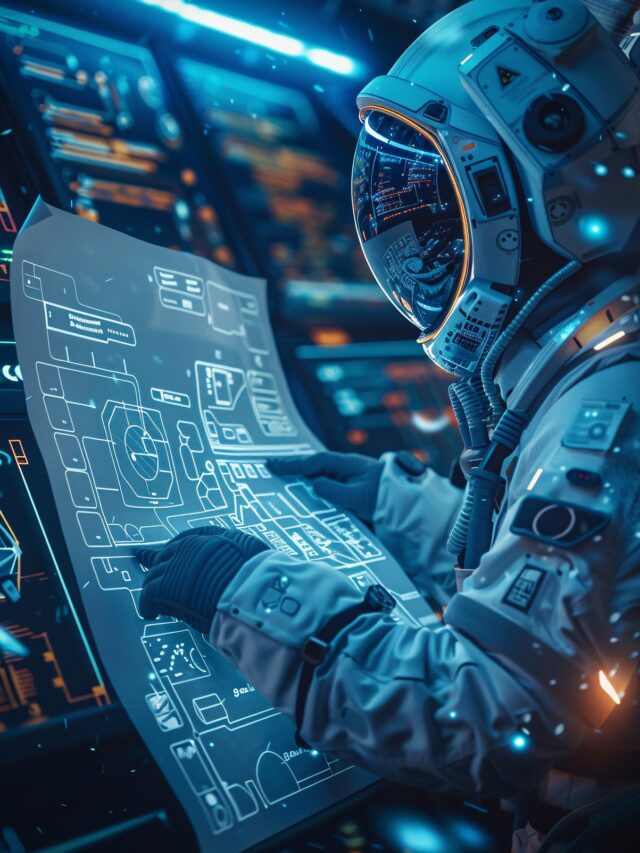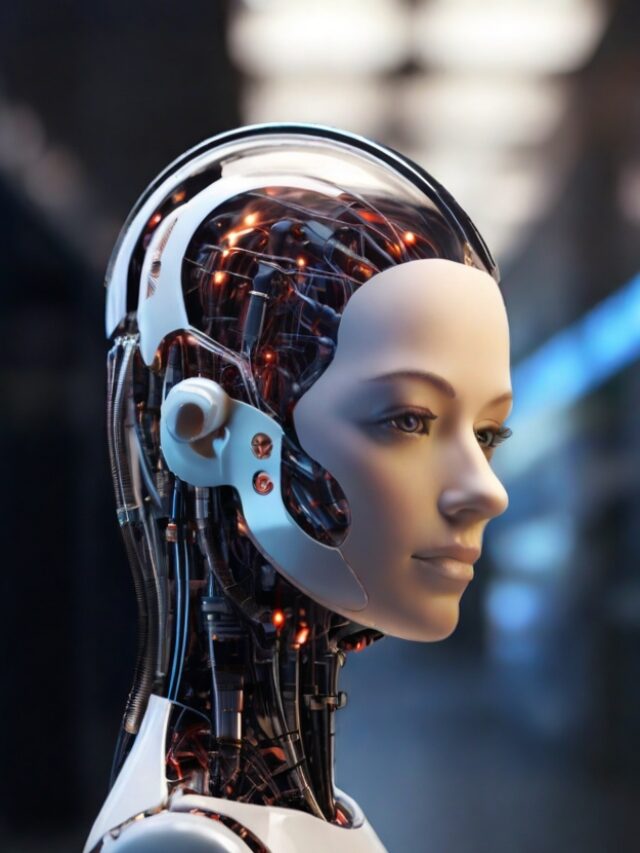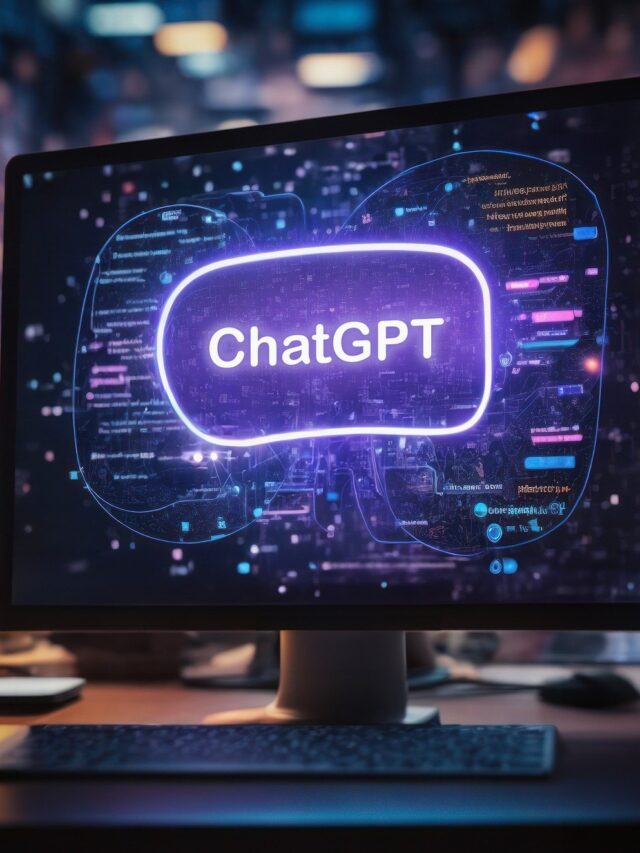Every convenience you offer your customers creates a potential vulnerability that a hacker could exploit. That’s just the truth, sorry.
IVR authentication is an important layer of security for the self-service options that you offer to callers with an IVR system. Without it, an attacker could easily pose as a victim, call into your IVR, access account information, move money, or update address information.
In other words, weak IVR authentication enables identity theft, to say nothing of the risks it poses to sensitive business data.
On some level, most consumers understand why a strong authentication process is required — but they don’t have unlimited patience. There are only so many hoops they’re willing to jump through before the process starts to grate on them.
In this post, I’ll show you a few strategies to square the circle and provide rock solid IVR authentication without disrupting the customer experience.
The challenges with making IVR authentication user-friendly
The essential problem is balancing high security with smooth user interaction. If an IVR cannot validate a caller quickly, they lose patience and hang up. This is particularly concerning in call centers where call abandonment heralds a decrease in customer satisfaction.
SEE: Learn how to calculate call abandonment rate.
Callers do not want to punch in long strings of numbers, navigate through complex menus, or provide sensitive information audibly. This is awkward, cumbersome, and many callers find it intrusive.
Every extra step you add to the authentication process makes it stronger, but it also increases the chances of a user or system error. Automated voice recognition is powerful, but it can misinterpret accents, regional dialects, or background noise. When users must speak key information like account numbers, there’s room for misunderstanding. Needing to repeat authentication attempts frustrates callers.
Advances in natural language processing have improved IVR capabilities, but even the most advanced conversational IVR can misinterpret voice commands.
SEE: Learn about the real-world benefits of conversational IVR.
For contact centers where the IVR is integrated with other channels, there’s more that can go wrong for users, and more potential security vulnerabilities. Seamless channel integration is an aspiration rather than a reality for many contact centers. You’ll have to ensure that customers aren’t forced to re-authenticate after being transferred from the IVR to another channel.
Strategies for non-intrusive IVR authentication
So, how do businesses walk the line between security and user-friendliness in their contact center? It comes down to designing an IVR authentication system that’s intuitive and intelligent, with simple prompts and clear instructions that leave no room for error or confusion.
You may already be familiar with some basic authentication methods like 2FA and MFA, two-factor authentication and multi-factor authentication, respectively. These tools use quick security checks that don’t overburden the user. But there are also more advanced technologies out there.
Here are some of the strategies and authentication options that can help authenticate users in a way that’s quick, intuitive, and secure.
Biometric authentication
In an IVR system, biometric authentication utilizes unique physical characteristics, like voice prints, to verify a caller’s identity. Done right, the advantage of this method is its speed. Biometric authentication eliminates the need for remembering passwords or PINs.
To make it as non-intrusive as possible, businesses can use voice biometrics that seamlessly analyze the caller’s voice during conversation, thereby authenticating the user without interrupting the flow of interaction.
Keypad entry
A traditional method, this strategy can be innovated by adding smart pauses, where the system waits for a natural break in the conversation before prompting for a PIN or password.
Businesses can also allow callers to use a smartphone app or website to authenticate themselves, bypassing the keypad entry altogether. This approach caters to users uncomfortable with speaking passwords aloud or those in noisy environments.
Two-factor authentication (2FA)
IVR systems can send a one-time passcode (OTP) to the caller’s phone or email, which they then enter into the IVR system to gain access. While two-factor authentication adds an extra step, it significantly boosts security and can be streamlined by ensuring the code is short and the system prompts are clear.
Multi factor authentication (MFA)
Multi-factor authentication is the same idea as 2FA, but MFA will use at least two factors to validate a user and often more. MFA typically uses OTPs that can be sent to multiple devices or online accounts, and may also use PINs or biometrics.
OTPs should have a reasonable expiration time. Incorporating a feedback loop where callers can request more time or a new code if needed can greatly enhance the user experience.
Behavioral analysis
This isn’t so much a verification method, but a security protocol that runs in the background. It’s an advanced strategy that involves analyzing the caller’s behavior patterns, such as typical call times or common transaction types, to flag any unusual activity.
Preventing fraud and hardening security are just one of the reasons that a good call center IVR system comes with analysis tools. You can learn a lot about customer sentiment, buying patterns, and new pain points.
SEE: Discover the newest improvements with call center IVRs.
The best aspect of this extra layer of security is that there’s no action required from the caller. You can keep them and their data safer without making them jump through another hoop.
Keeping an eye on IVR authentication
Maintaining an IVR authentication system means keeping an eye on security, ease of use, and overall performance. Regular monitoring and updates are essential to make sure the system runs smoothly and remains user-friendly.
Here are some simple ways to stay on top of IVR authentication maintenance:
Regular testing and security audits: Routine automated IVR testing is a must for all systems. Either you or a third-party should be managing this. Additionally, conduct periodic security audits on top of regular testing to surface potential vulnerabilities or outdated features. These check-ups make sure your authentication process remains strong and up-to-date with the latest security standards.
Customer feedback and surveys: Surveys or feedback forms can help you understand what’s working well and where there may be room for improvement. This feedback gives you a clearer view of any steps that might be slowing users down or causing confusion.
Tracking key metrics: Keep an eye on call center metrics like call abandonment rates, average handling time, and the success rates of authentication attempts. These numbers show how the authentication process is affecting customer experience and can help identify areas for improvement.
Ongoing voice recognition tuning: Voice recognition software doesn’t always understand every voice perfectly, so it’s useful to review and adjust it regularly. Training a conversational IVR on the latest industry jargon or regional dialects of new markets will increase its accuracy, and provide a smoother process for customers.
Cross-channel compatibility checks: If customers can authenticate through multiple channels, such as mobile apps or online platforms, it’s a good idea to check that everything works seamlessly across these options. Users can switch between channels without hassle This is a great way for contact centers to provide a better customer experience.