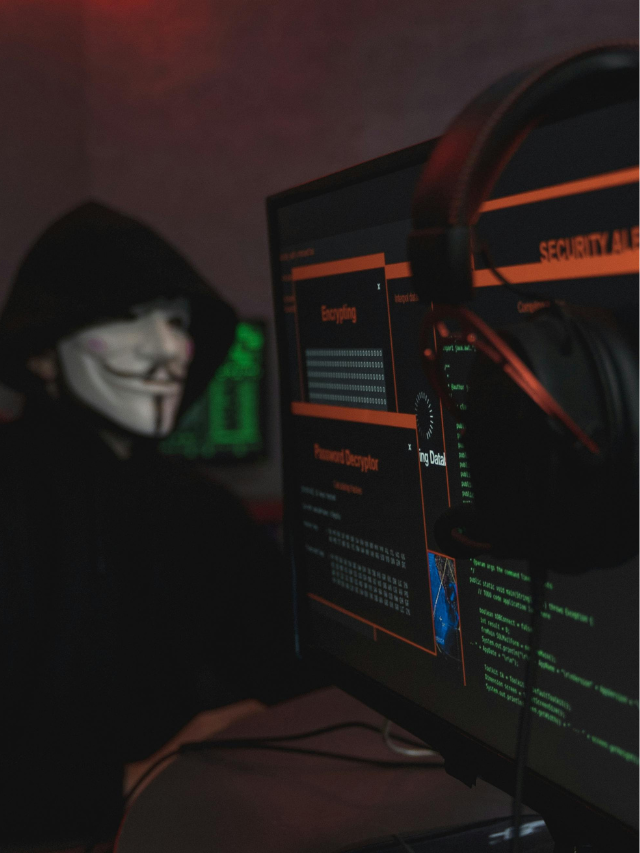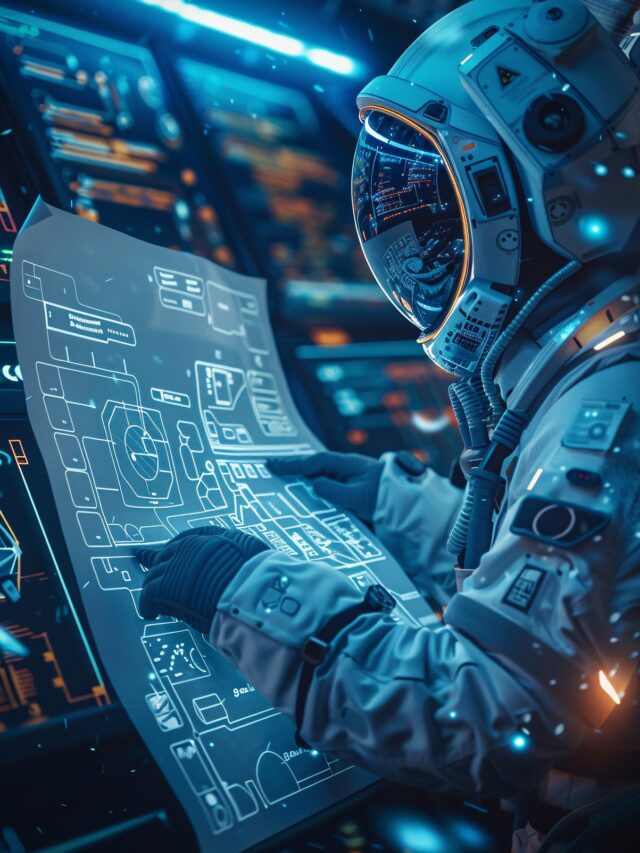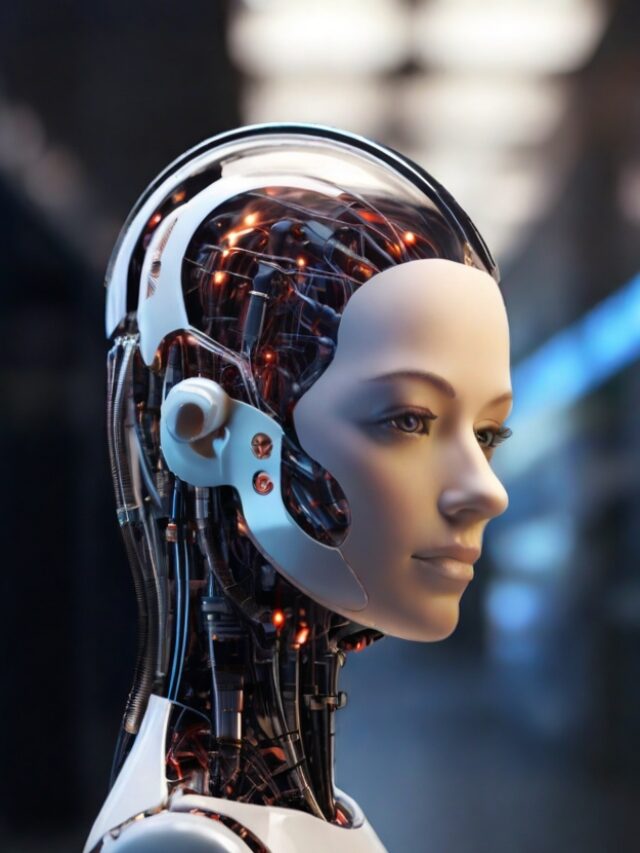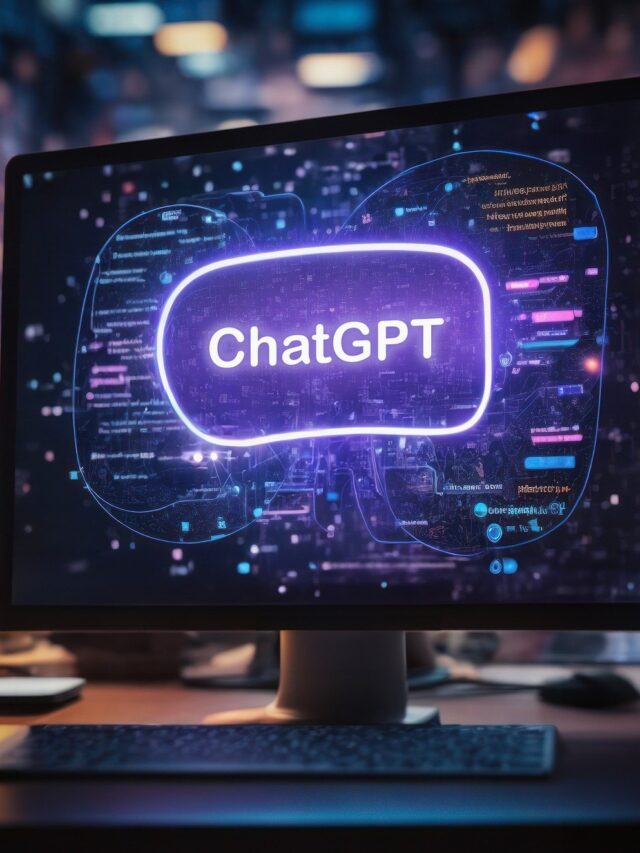Microsoft 365 Copilot, the rebranded name for the enterprise-focused version of the artificial intelligence (AI) chatbot is getting new features. Announced on Monday, the tech giant is rolling out various improvements in Microsoft 365 apps as well as a new Copilot Page feature. The latter is a multiplayer AI feature which allows different users to collaborate on a project. Further, Copilot Agents, the purpose-specific mini chatbots are also being rolled out for Microsoft’s enterprise clients. The company also highlighted that more new features will be introduced in the next two months.
Microsoft 365 Copilot Gets New Features
In a blog post, the company detailed the new features of the business-focused Copilot. Among them, Copilot Pages is a unique feature allowing enterprise users to collaborate. Users can create a shared space where both Copilot and humans can add and edit information for a project.
To use this, customers can open Copilot and run a query. The response can be opened as a separate page that other organisation users can access. Once added, they can use it as a Word page and add tables, links, text, and images. Users can also prompt Copilot to add information. Microsoft said this feature is currently available to select businesses in beta and will be generally available later this month.
Additionally, various Microsoft 365 apps are also getting new AI features. Copilot in Excel with Python, for instance, will allow users who do not know coding to run advanced analyses such as forecasting, risk analysis, machine learning tasks, and more. All of this can be done by typing a natural language prompt to the chatbot. It is also available in public preview.
Microsoft PowerPoint is getting a Narrative builder feature which uses Copilot to generate the first draft of a presentation with a single prompt. It can generate an outline with editable topics. Further, the company said that in the future, users will be able to add files to the outline to let the AI generate a more refined draft.
Copilot in Teams can now process conversations across spoken words and written text in the chat and combine them to generate a more accurate transcript. Outlook is also getting a Prioritise feature that will analyse the inbox to show the emails that require an urgent action by the user. In the future, users will be able to teach Copilot specific topics, keywords or people which are important. Any email containing them will be marked as a high priority. The feature will be available later this year.
Later this month, Copilot in Microsoft Word will let users reference emails and meetings alongside documents. Users can run a simple prompt to ask the AI to take context from these sources to generate a draft. OneDrive is also getting an AI feature that can process all the files saved on the cloud server to help users find what they’re looking for.
Finally, Copilot Agents are finally being rolled out to enterprise users. These can be understood as mini chatbots that can be programmed for a specific function. The chatbot can also be customised with specific datasets to ensure the output is accurate and relevant. These are autonomous agents, not requiring the users to repetitively send prompts to have them perform a task.